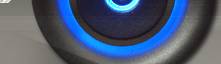|
Printing Windows form directly using .Net Or Printing without crystal report .Net
This following code is to make your window form print itself without moving to crystal reports for printing.
Solution code in VB.Net:
Imports System.Drawing.Printing
Imports System.Drawing.Graphics
Imports System.Drawing.Imaging
Imports System.Runtime.InteropServices
Public Class Form1
Private Sub
Button1_Click(ByVal sender As System.Object, ByVal e As System.EventArgs)
Handles Button1.Click
Dim prd As
PrintDocument
prd = New
PrintDocument
AddHandler
prd.PrintPage, AddressOf OnPrintPage
prd.Print()
End Sub
Private Sub
OnPrintPage(ByVal sender As System.Object, ByVal e As
System.Drawing.Printing.PrintPageEventArgs)
Dim hwndForm
As IntPtr
hwndForm =
Me.Handle
Dim
hdcDIBSection As IntPtr
Dim hdcRef As
IntPtr
Dim hbmDIBSection As IntPtr
Dim
hbmDIBSectionOld As IntPtr
Dim BMPheader
As Win32APICall.BITMAPINFOHEADER
hdcRef =
Win32APICall.GetDC(IntPtr.Zero)
hdcDIBSection
= Win32APICall.CreateCompatibleDC(hdcRef)
Win32APICall.ReleaseDC(IntPtr.Zero, hdcRef)
BMPheader.biBitCount = 24
BMPheader.biClrImportant = 0
BMPheader.biClrUsed = 0
BMPheader.biCompression = Win32APICall.BI_RGB
BMPheader.biSize = 40
BMPheader.biHeight
= Me.Height
BMPheader.biPlanes = 1
BMPheader.biSizeImage = 0
BMPheader.biWidth = Me.Width
BMPheader.biXPelsPerMeter = 0
BMPheader.biYPelsPerMeter = 0
hbmDIBSection
= Win32APICall.CreateDIBSection(hdcDIBSection, BMPheader,
Win32APICall.DIB_RGB_COLORS, _
IntPtr.Zero,
IntPtr.Zero, 0)
hbmDIBSectionOld = Win32APICall.SelectObject(hdcDIBSection,
hbmDIBSection)
Win32APICall.PatBlt(hdcDIBSection, 0, 0, Me.Width, Me.Height, Win32APICall.WHITENESS)
Win32APICall.PrintWindow(hwndForm, hdcDIBSection, 0)
Win32APICall.SelectObject(hdcDIBSection, hbmDIBSectionOld)
Dim imageFrm
As Bitmap
imageFrm =
Image.FromHbitmap(hbmDIBSection)
e.Graphics.DrawImage(imageFrm, 0, 0)
Win32APICall.DeleteDC(hdcDIBSection)
Win32APICall.DeleteObject(hbmDIBSection)
End Sub
End Class
Public Class Win32APICall
Public Const
DIB_RGB_COLORS = 0
Public Const
BI_RGB = 0
Public Const
WHITENESS = 16711778
<DllImport("user32.dll",
EntryPoint:="PrintWindow", _
SetLastError:=True, CharSet:=CharSet.Unicode, _
ExactSpelling:=True, CallingConvention:=CallingConvention.StdCall)> _
Public Shared
Function PrintWindow(ByVal hWnd As IntPtr, ByVal hDC As IntPtr, ByVal dwFlags
As Integer) As UInt32
End Function
<StructLayout(LayoutKind.Sequential, pack:=8,
CharSet:=CharSet.Auto)> _
Structure
BITMAPINFOHEADER
Dim biSize As
Int32
Dim biWidth As
Int32
Dim biHeight
As Int32
Dim biPlanes
As Int16
Dim biBitCount
As Int16
Dim
biCompression As Int32
Dim
biSizeImage As Int32
Dim
biXPelsPerMeter As Int32
Dim
biYPelsPerMeter As Int32
Dim biClrUsed
As Int32
Dim
biClrImportant As Int32
End Structure
<DllImport("gdi32.dll",
EntryPoint:="CreateDIBSection", _
SetLastError:=True, CharSet:=CharSet.Unicode, _
ExactSpelling:=True, CallingConvention:=CallingConvention.StdCall)> _
Public Shared
Function CreateDIBSection(ByVal hdc As IntPtr, ByRef pbmi As BITMAPINFOHEADER,
_
ByVal iUsage As
Int32, ByVal ppvBits As IntPtr, ByVal hSection As IntPtr, _
ByVal dwOffset As Int32) As IntPtr
End Function
<DllImport("gdi32.dll", EntryPoint:="PatBlt", _
SetLastError:=True, CharSet:=CharSet.Unicode, _
ExactSpelling:=True, CallingConvention:=CallingConvention.StdCall)> _
Public Shared
Function PatBlt(ByVal hDC As IntPtr, ByVal nXLeft As Int32, _
ByVal nYLeft
As Int32, ByVal nWidth As Int32, ByVal nHeight As Int32, _
ByVal dwRop As
Int32) As Boolean
End Function
<DllImport("gdi32.dll",
EntryPoint:="SelectObject", _
SetLastError:=True, CharSet:=CharSet.Unicode,
_
ExactSpelling:=True, CallingConvention:=CallingConvention.StdCall)> _
Public Shared
Function SelectObject(ByVal hDC As IntPtr, ByVal hObj As IntPtr) As IntPtr
End Function
<DllImport("GDI32.dll",
EntryPoint:="CreateCompatibleDC", SetLastError:=True,
CharSet:=CharSet.Unicode, _
ExactSpelling:=True, CallingConvention:=CallingConvention.StdCall)> _
Public Shared
Function CreateCompatibleDC(ByVal hRefDC As IntPtr) As IntPtr
End Function
<DllImport("GDI32.dll", EntryPoint:="DeleteDC",
SetLastError:=True, CharSet:=CharSet.Unicode, _
ExactSpelling:=True, CallingConvention:=CallingConvention.StdCall)> _
Public Shared
Function DeleteDC(ByVal hDC As IntPtr) As Boolean
End Function
<DllImport("GDI32.dll",
EntryPoint:="DeleteObject", SetLastError:=True,
CharSet:=CharSet.Unicode, _
ExactSpelling:=True, CallingConvention:=CallingConvention.StdCall)> _
Public Shared
Function DeleteObject(ByVal hObj As IntPtr) As Boolean
End Function
<DllImport("User32.dll", EntryPoint:="ReleaseDC",
SetLastError:=True, CharSet:=CharSet.Unicode, _
ExactSpelling:=True, CallingConvention:=CallingConvention.StdCall)> _
Public Shared
Function ReleaseDC(ByVal hWnd As IntPtr, ByVal hDC As IntPtr) As Boolean
End Function
<DllImport("User32.dll", EntryPoint:="GetDC",
SetLastError:=True, CharSet:=CharSet.Unicode, _
ExactSpelling:=True, CallingConvention:=CallingConvention.StdCall)> _
Public Shared
Function GetDC(ByVal hWnd As IntPtr) As IntPtr
End Function
End Class
Explanation:
You need form with name form1 and button on it with name
button1. |