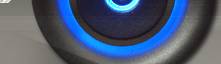HTML from XML file source is generated, but you can use dataset to generate HTML from database by generating XML using dataset. In this example i have used XSLT file to transform XML to HTML file.
Download source codeCode: string source = Server.MapPath("~") + "//XMLFile.xml";
string style = Server.MapPath("~") + "//XSLTFile.xslt";
string destination = Server.MapPath("~") + "//a.html";
XslTransform transfor=new XslTransform();
transfor.Load(style);
transfor.Transform(source,destination);
XSLT:<xsl:stylesheet version="1.0" xmlns:xsl="http://www.w3.org/1999/XSL/Transform"
xmlns:msxsl="urn:schemas-microsoft-com:xslt" exclude-result-prefixes="msxsl"
>
<xsl:output method="html" indent="yes"/>
<xsl:template match="/">
<html>
<head>
<title>XSLT Sample</title>
</head>
<xsl:apply-templates/>
</html>
</xsl:template>
<xsl:template match="inventory">
<body bgcolor="#ffffff">
<h1>Heading 1</h1>
<h2>Heading 2</h2>
<xsl:apply-templates/>
</body>
</xsl:template>
<xsl:template match="date">
<p>current as
<xsl:value-of select="@month"/>/<xsl:value-of select="@day"/>/<xsl:value-of select="@year"/>
</p>
</xsl:template>
<xsl:template match="items">
<p>currently available items</p>
<table border="1">
<tr>
<th>Product code</th>
<th>Description</th>
<th>Unit Price</th>
<th>Quantity</th>
</tr>
<xsl:apply-templates/>
</table>
</xsl:template>
<xsl:template match="item">
<tr>
<td>
<xsl:value-of select="@productcode"/>
</td>
<td>
<xsl:value-of select="@description"/>
</td>
<td>
<xsl:value-of select="@unitcost"/>
</td>
<td>
<xsl:value-of select="@quantity"/>
</td>
</tr>
</xsl:template>
</xsl:stylesheet>
Download source code