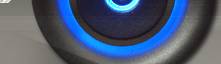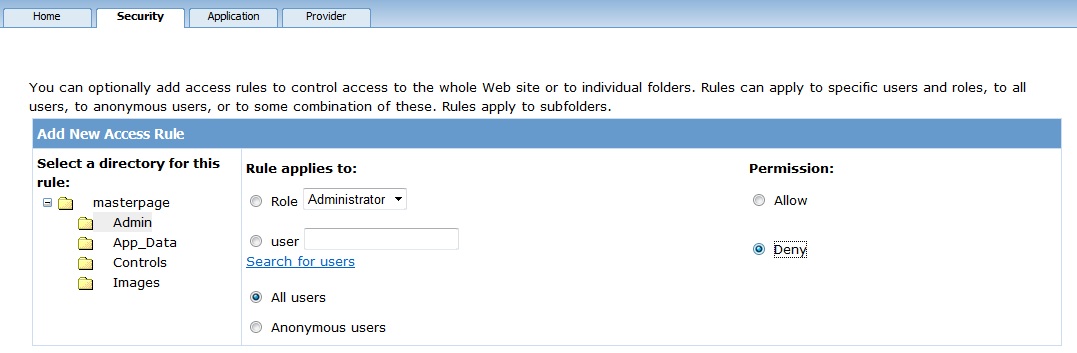Video Tutorial for ASP.NET Role Security
Download Exercise
Select ASP.NET Configuration
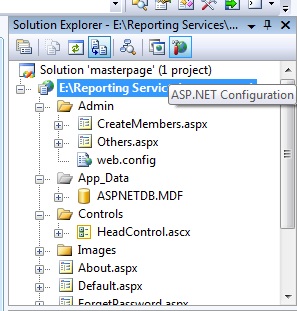
Select Authentication Type
Select Configuration>Authentication Type>From internet
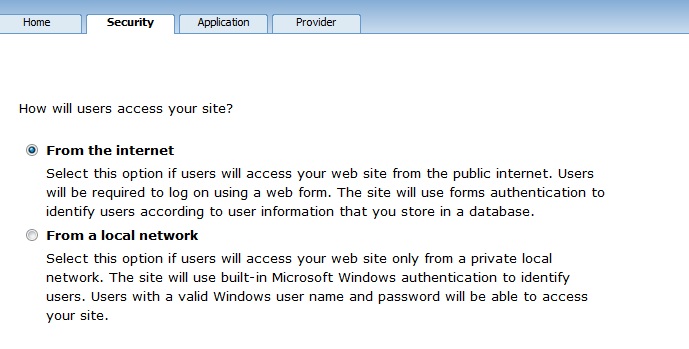
Add Roles to site
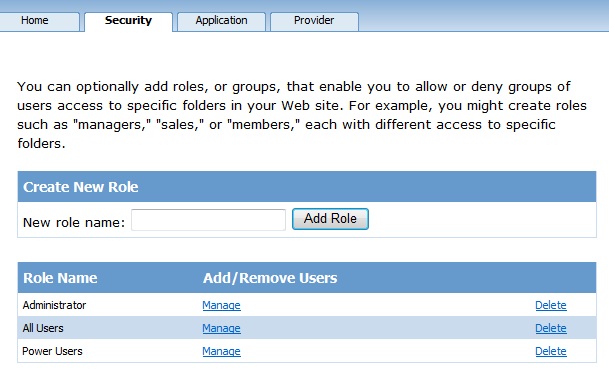
Create minimum 2 users one must be administrator and second must be normal user(For better testing results)
Add Login View to Login.aspx
- Add Login control to Login View having anonymous template
- Add welcome note or what ever you want display after user logs in to Login View with loggined view.
Note: Same Steps for Register.aspx (use create user control their)
Add password recovery to Forget password.aspx
- Add Password Recovery control to page.
- Change password recovery mail properties accordingly.
Change SMTP setting from ASP.NET Configuration > Application
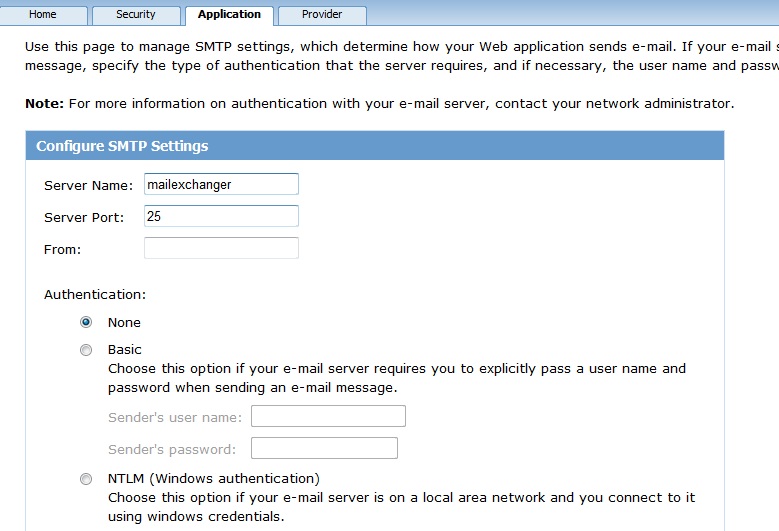
Select Admin Access to particular directory
Got to Role access in ASP.NET Configuration
- Select access to Allow for Administrator.
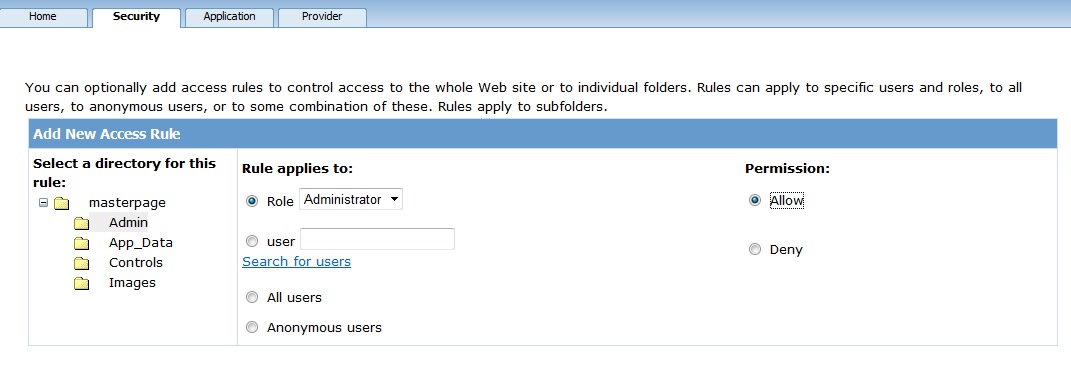
- Select access to Deny for all other users.