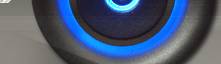With this code you could inherit task manager control in your windows form using VB.net. If you find difficulty in using this code, you could download form from here and attach it to your project.
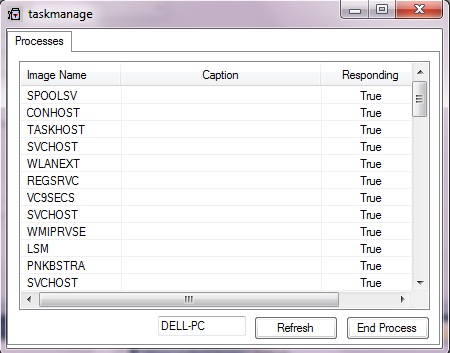
Solution code:
Imports System
Imports System.Diagnostics
Public Class taskmanage
Inherits System.Windows.Forms.Form
Private Sub taskmanage_Load(ByVal sender As System.Object, ByVal e As System.EventArgs) Handles MyBase.Load
txtMachine.Text = System.Environment.MachineName.ToString
Call FillList(txtMachine.Text)
End Sub
Sub FillList(ByVal MachineName As String)
Dim Prc() As Process
Dim i As Integer
Dim lvwP As ListViewItem
Try
lvwProcesses.Items.Clear()
Prc = Process.GetProcesses(MachineName)
For i = 0 To UBound(Prc)
lvwP = lvwProcesses.Items.Add(Prc(i).ProcessName.ToUpper)
If MachineName <> System.Environment.MachineName Then
lvwP.SubItems.Add("Unavailable...")
lvwP.SubItems.Add("Unavailable...")
lvwP.SubItems.Add(Prc(i).Id)
Else
lvwP.SubItems.Add(Prc(i).MainWindowTitle)
lvwP.SubItems.Add(Prc(i).Responding)
lvwP.SubItems.Add(Prc(i).Id)
End If
Next
Catch
lvwProcesses.Items.Add("Error enumerating items...")
End Try
End Sub
Private Sub cmdEndProc_Click(ByVal sender As Object, ByVal e As System.EventArgs) Handles cmdEndProc.Click
Dim Prc As Process
If txtMachine.Text = System.Environment.MachineName.ToString Then
Try
Prc = Process.GetProcessById(lvwProcesses.SelectedItems(0).SubItems(3).Text)
Prc.Kill()
lvwProcesses.Items.Remove(lvwProcesses.SelectedItems.Item(0))
Catch
MessageBox.Show("Could not close process, " & Err.Description, "Error:", MessageBoxButtons.OK, MessageBoxIcon.Stop)
End Try
Else
MessageBox.Show("You cannot close processes on a remote machine, only view them!", "Error:", MessageBoxButtons.OK, MessageBoxIcon.Exclamation)
End If
End Sub
Private Sub cmdRefresh_Click(ByVal sender As System.Object, ByVal e As System.EventArgs) Handles cmdRefresh.Click
txtMachine.Text = txtMachine.Text.ToUpper
Call FillList(txtMachine.Text)
End Sub
Private Sub tpgProcess_Click(ByVal sender As System.Object, ByVal e As System.EventArgs) Handles tpgProcess.Click
End Sub
End Class
Download form, Click Here.