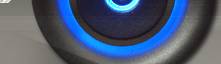Editing Registry using .net
For editing registry using .net you need to import microsot.win32 namespace. The Microsoft.Win32 namespace provides two types of classes: those that handle events raised by the operating system and those that manipulate the system registry.
In editing registry we have to do following operations. Those are:
Creating Subkey:
First you have to import Microsoft.win32 namespace. Then declare a variable of type registry key. Do as guided in code.
VB.Net code
Imports Microsoft.Win32
Public Class Pathcreater
Private sub subkey_creator()
Dim regKey1 As RegistryKey
Dim strpath as string
‘let we have to create path under localmachine. Let it be hello_world_key under software.
Strpath=”Software\hello_world_key”
regKey1 = Registry.LocalMachine
regKey1.CreateSubKey(strpath)
regKey1.Close()
End Sub
End Class
Creating Value:
For creating value first you need to open the subkey then you could create a value.
VB.Net
Imports Microsoft.win32
Public class value_creator
Private sub value_work()
Dim regkey As RegistryKey
regkey = Registry.CurrentUser.OpenSubKey("software\hello_world_key", True)
‘ valuename like nodrives, etc. Value like 1 or 0, etc.
regkey.SetValue("valuename", value)
regkey.Close()
End sub
End Class
The following code example shows how to create a subkey under HKEY_CURRENT_USER, manipulate its contents, and then delete the subkey.
(This example is edited copy of example by Microsoft MSDN)
System.Security.Permissions Namespace
The System.Security.Permissions namespace defines classes that control access to operations and resources based on policy.
(For more information go to Microsoft MSDN)