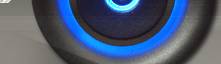Documents and Folders
This tweak allows you to remove the Favorites folder from the Start Menu.
Create a new DWORD value, or modify the existing value, called 'NoFavoritesMenu' and set the value to '1' to disable the Favorites folder.
| Settings: |
| User Key:
[HKEY_CURRENT_USER\Software\Microsoft\Windows\CurrentVersion\Policies\Explorer] |
| System Key: [HKEY_LOCAL_MACHINE\Software\Microsoft\Windows\CurrentVersion\Policies\Explorer] |
| Name: NoFavoritesMenu |
| Type: REG_DWORD (DWORD Value) |
| Value: (0 = show
favorites, 1 = no favorites) |
2. Remove Recent Documents from the Start Menu (All Windows)
This setting can be used to remove the recent Documents folder from the Start Menu.
Create a new DWORD value, or modify the existing value, called 'NoRecentDocsMenu' set the value to equal '1' to enable the restriction.
| Settings: |
| User Key: [HKEY_CURRENT_USER\Software\Microsoft\Windows\CurrentVersion\Policies\Explorer] |
| System Key: [HKEY_LOCAL_MACHINE\Software\Microsoft\Windows\CurrentVersion\Policies\Explorer] |
| Name: NoRecentDocsMenu |
| Type: REG_DWORD (DWORD Value) |
| Value: (0 = display, 1 = remove) |
3. Increase Cache for Customized Folders (Windows XP)
Windows XP normally remembers the customized settings of a maximum of 400 folders. This tweak allows you to increase the number of folders that can be individually customized.
Create a new DWORD value called "BagMRU Size" and set it to the number of folders that Windows should save settings for (e.g. 1000).
Repeat the step for the same value at [HKEY_CURRENT_USER\Software\Microsoft\Windows\ShellNoRoam].
| Settings: |
| User Key:
[HKEY_CURRENT_USER\Software\Microsoft\Windows\Shell] |
| Name: BagMRU Size |
| Type: REG_DWORD (DWORD Value) |
| Value: Default =
400 folders |
4. Remove Network Connections from the Start Menu (Windows 2000/Me/XP/Vista/Window 7)
This tweak allows you to hide the Network and Dial-up Connections option on the Start Menu.
Create a new DWORD value, or modify the existing value called 'NoNetworkConnections' set the value to equal '1' to enable the restriction.
| Settings: |
| User Key: [HKEY_CURRENT_USER\Software\Microsoft\Windows\CurrentVersion\Policies\Explorer] |
| System Key: [HKEY_LOCAL_MACHINE\Software\Microsoft\Windows\CurrentVersion\Policies\Explorer] |
| Name: NoNetworkConnections |
| Type: REG_DWORD (DWORD Value) |
| Value: (0 =
disable restriction, 1 = enable restriction) |
5. Disable Recent Documents History (All Windows)
Normally when you open or access a document or file it is added to the list of recent documents on the Start Menu. This tweak will stop files from being added to the list.
Create a new DWORD value, or modify the existing value called 'NoRecentDocsHistory' set the value to equal '1' to enable the restriction.
| Settings: |
| User Key: [HKEY_CURRENT_USER\Software\Microsoft\Windows\CurrentVersion\Policies\Explorer] |
| System Key: [HKEY_LOCAL_MACHINE\Software\Microsoft\Windows\CurrentVersion\Policies\Explorer] |
| Name: NoRecentDocsHistory |
| Type: REG_DWORD (DWORD Value) |
| Value: (0 = disable restriction, 1 = enable restriction) |
This restriction removes My Documents which is shown under the Documents folder on the Start Menu.
Create a new DWORD value, or modify the existing value called 'NoSMMyDocs' set the value to equal '1' to enable the restriction.
| Settings: |
| User Key: [HKEY_CURRENT_USER\Software\Microsoft\Windows\CurrentVersion\Policies\Explorer] |
| System Key: [HKEY_LOCAL_MACHINE\Software\Microsoft\Windows\CurrentVersion\Policies\Explorer] |
| Name: NoSMMyDocs |
| Type: REG_DWORD
(DWORD Value) |
| Value: (0 = disable restriction, 1 = enable restriction) |
7. Remove My Pictures from the Start Menu (Windows 2000/Me/XP/Vista/Window 7)
This restriction removes My Pictures from the Documents folder on the Start Menu.
Create a new DWORD value, or modify the existing value called 'NoSMMyPictures' using the settings below.
| Settings: |
| User Key: [HKEY_CURRENT_USER\Software\Microsoft\Windows\CurrentVersion\Policies\Explorer] |
| System Key: [HKEY_LOCAL_MACHINE\Software\Microsoft\Windows\CurrentVersion\Policies\Explorer] |
| Name:
NoSMMyPictures |
| Type: REG_DWORD (DWORD Value) |
| Value: (0 = default, 1 = remove folder) |
8. Remove My Music from the Start Menu (Windows 2000/Me/XP)
This restriction removes My Music from the Documents folder on the Start Menu.
Create a new DWORD value, or modify the existing value called 'NoStartMenuMyMusic' using the settings below.
| Settings: |
| User Key: [HKEY_CURRENT_USER\Software\Microsoft\Windows\CurrentVersion\Policies\Explorer] |
| System Key:
[HKEY_LOCAL_MACHINE\Software\Microsoft\Windows\CurrentVersion\Policies\Explorer] |
| Name: NoStartMenuMyMusic |
| Type: REG_DWORD (DWORD Value) |
| Value: (0 = default, 1 = remove folder) |