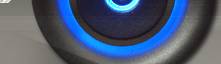You could install or add font at run time for particularly use in your project. This sample code is for installing font to project at run time in Vb.Net.
Solution:
Namespace required:
Imports System
Global Declaration:
Dim PFC As
Drawing.Text.PrivateFontCollection
Dim NewFont_FF As Drawing.FontFamily
Function Call:
Function Defination:
Private Function CreateFont(ByVal name As String, ByVal size As Single, ByVal style As Drawing.FontStyle, ByVal unit As Drawing.GraphicsUnit) As Drawing.Font
PFC = New Drawing.Text.PrivateFontCollection
PFC.AddFontFile(name)
NewFont_FF = PFC.Families(0)
Return New Drawing.Font(NewFont_FF, size, style, unit)
End Function
Eplanation:You need to have font file in your Debug folder for this. And you must edit Fontname in argument of CreateFont function
If want to check live project example download this project. Here you would find installation of font run time using Vb.Net.