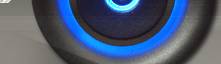Writing Text to image using Vb.Net Or writing text to image .net Or writing to image file .Net
You can write text to image pro grammatically using VB.Net. This is sample code in VB.Net.
Solution:
Namespace required:
Imports System.Drawing
Imports System.Drawing.Imaging
Source Code:
Dim objBitmap
As New Bitmap(100, 50)
Dim
objGraphics As Graphics = Graphics.FromImage(objBitmap)
Dim objPoint
As New PointF(5.0F, 5.0F)
objGraphics.FillRectangle(Brushes.White, 0, 0, Width, Height)
objGraphics.DrawString(Me.TextBox1.Text, "selectedfont", Brushes.Black, objPoint)
objBitmap.Save("Result.JPG",
ImageFormat.Jpeg) Explanation: At place of selected font you have to specify name of font, this is of type drawing font. If want to check live project example download this project. Here you would find installation of font run time using Vb.Net.
Move to solution page.
|